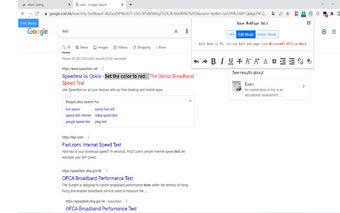Easy WebPage Editor: Edit WebPage Content like Microsoft Office Word
Easy WebPage Editor is a free Chrome extension developed by debugself. It falls under the category of Browsers and is specifically classified as an Add-ons & Tools subcategory. This extension allows you to edit web content directly in your browser, similar to how you would edit a document in Microsoft Office Word.
With Easy WebPage Editor, you can easily switch between different modes to modify the webpage according to your needs. In Edit Mode, the current webpage becomes fully editable, allowing you to change existing text on the page and apply different font styles such as bold and italics to the text. This mode provides a simple and intuitive way to make quick edits to the content.
Additionally, Easy WebPage Editor offers a Delete Mode. When this mode is activated, a blue box appears as you move the mouse. By clicking within the blue box, you can delete all the content contained within it. This feature is particularly useful for removing HTML elements that may cause layout issues or clutter on the page, such as tables, lists, or videos. Deleting these elements can be challenging when Edit Mode is enabled, but with Delete Mode, the process becomes much simpler.
It's important to note that the changes made using Easy WebPage Editor are only visible on your own machine. The extension does not actually alter the website itself. Any edits you make will disappear after refreshing the page. However, you have the option to take screenshots of the modified page, save the document in HTML or MHTML format, or print it to PDF for future reference.
Easy WebPage Editor provides a convenient and user-friendly way to edit web content directly within your browser, allowing you to make quick changes without the need for external software or complex coding. Whether you're a web developer or simply want to customize the appearance of a webpage to suit your preferences, this Chrome extension offers a handy solution.